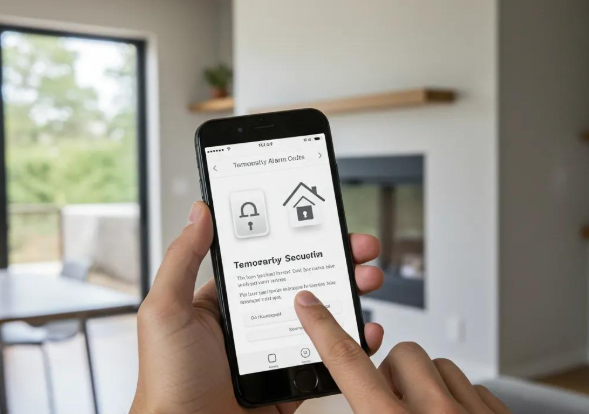Thanksgiving gatherings bring family, food, and the occasional security blind spot when hosts share keys or permanent alarm codes. This article explains how temporary user codes, smart locks, and monitored detectors let you grant convenient access while preserving home security, privacy, and emergency response readiness. You will learn what temporary alarm codes are, step-by-step setup and sharing practices, smart access options like keypad locks and video doorbells, and practical hosting checklists to prevent package theft and protect valuables. The guide also covers elevated cooking fire risks on Thanksgiving and how smart smoke and carbon monoxide detectors with monitoring reduce response time. Finally, there is a brief local note about professional support options in Florence, SC to help you comp codes and verify integrations before guests arrive.
How Can You Safely Manage Temporary Alarm Codes for Thanksgiving Guests?
Temporary alarm codes are user profiles on your alarm panel or app that allow limited access for a defined period, and they work by assigning permissions and expirations to individual codes. These codes reduce risk compared with sharing a permanent master code because they can be scheduled, one-time, or revoked quickly, producing an auditable log of entries. Implementing temporary codes improves accountability and can be combined with lock and camera logs to confirm arrivals. Below are practical steps to create and manage temporary codes that minimize confusion and maintain protection.
What Are Temporary User Codes and Why Are They Important?
Temporary user codes are distinct numeric entries or app-based credentials that grant arming/disarming or door-unlock rights for specific durations, and they operate by mapping user permissions to alarm profiles. They matter because they prevent permanent access proliferation: a one-time or scheduled code expires automatically and cannot be reused later. Using temporary codes preserves an audit trail for who entered and when, which is especially valuable during multi-household gatherings. Understanding the types of temporary codes helps you choose the right lifecycle for each visitor.
Smart Home Door Lock Alarm System with IoT Integration
The Internet of things (IoT) aims to gather everything under a common infrastructure, giving us to manage and control things around us and keeping us informed of the state of the things. The main objective of this paper is to provide an overview of the Internet of things based on the example of a smart door. A smart door lock is a combination of a traditional door lock and the futuristic technology of the IoT system. With the help of the IoT system, the door lock can be controlled from anywhere with many features such as voice command, heat sensor, ultrasonic, humidity, push and email notification and alarms. This smart door lock with IoT offers mobile application that allows the user to lock and unlock the doors by clicking an icon.
How to Set Up Temporary Alarm Codes on Your Home Security System
Setting up temporary codes typically follows a simple workflow: create a new user, set permission levels and expiration, test the code, and note it in your user list for revocation after the event. Most modern panels or companion apps let you assign start/end dates or allow single-use codes that deactivate after one disarm event. Always test the code while someone watches the panel or with a live app confirmation to ensure notifications and logs work. Testing ensures the code performs as intended and avoids lockouts on the day guests arrive.
Below compares common temporary code types so you can match duration and permission needs to your hosting plan.
Guest (time-limited) codes allow arm/disarm access only during specific dates — ideal for weekend visitors or short stays.
One-time codes provide access for a single disarm event, commonly used for deliveries or single-arrival guests.
Scheduled codes enable access during recurring daily or weekly time windows, making them perfect for a babysitter or recurring helper.
Use secure communication and clear labeling when sharing codes with family to avoid accidental exposure.
Share codes in person or read them aloud rather than sending unsecured texts.
Label each code in your system with the guest's name and purpose.
Revoke or delete codes immediately after the visit ends.
For local support: a nearby security provider can create and test temporary codes on your system and demonstrate how logs and notifications appear. Butler Alarm Florence can conp temporary user codes and test integrations on compatible systems before guests arrive, ensuring your temporary access setup works with your equipment.
What Smart Home Access Solutions Help Secure Your Home During Holiday Visits?
Smart locks, keypad codes, and remote app controls provide flexible access patterns and integrate with alarm systems to produce synchronized arming and entry logs, which enhances both convenience and security. Smart locks with keypad support let you give numeric codes while preserving physical keys for owners; integration via ecosystems like Alarm.com or compatible bridges lets codes on locks align with alarm user profiles. Video doorbells add another layer by providing visual verification at each arrival and supporting two-way communication, reducing unnecessary disarms. The following contrasts typical smart lock options for holiday guest access.
Keypad smart lock – Natively integrates via Alarm.com or a bridge. It supports time-based access codes, automatic locking, and detailed access logs.
Bluetooth/NFC lock – Offers limited direct integration but allows convenient proximity-based unlocking and guest access through app invitations.
Z-Wave lock – Works with many alarm panels through a hub, enabling remote unlocking, event-based triggers, and smart home scene automation.
Choosing a lock depends on your alarm panel compatibility and desired features such as temporary codes and activity logs.
- Smart access solutions offer practical advantages for hosting and security.
Smart locks allow scheduled access without sharing permanent keys.
Remote app control gives you one-tap unlocks and guest verification.
Integration with cameras and alarm panels creates a unified activity log.
Local hardware and installation note: If your alarm system is Honeywell-based or uses Alarm.com compatibility, local technicians can assist with integrating locks and video doorbells into your security profile. Butler Alarm Florence services Honeywell systems and Alarm.com integrations and can help pair compatible smart locks and cameras to ensure remote management and reliable notifications.
How Do Smart Locks Integrate with Home Alarm Systems for Guest Access?
Smart locks integrate with alarm systems either natively through supported platforms or via a hub/bridge that maps lock events to alarm user profiles, enabling coordinated arming and entry logs. When integrated, a guest code on the lock can trigger corresponding disarm events in the alarm system, reducing false alarms and improving verification. Integration also supports automated responses like auto-arming after a door closes and notifying you of unexpected activity. Knowing the integration path helps you plan fail-safes like physical keys or alternate entry if network connectivity fails.
Rethinking Access Control and Authentication for Home IoT
Computing is transitioning from single-user devices to the Internet of Things (IoT), in which multiple users with complex social relationships interact with a single device. Currently deployed techniques fail to provide usable access-control specification or authentication in such settings. In this paper, we begin reenvisioning access control and authentication for the home IoT. We propose that access control focus on IoT capabilities (i.e., certain actions that devices can perform), rather than on a per-device granularity.
Which Smart Locks Are Recommended for Temporary Family Access?
Choose locks that support keypad codes, scheduling, remote management, and event logs; prioritize Z-Wave or Alarm.com-compatible models if you want panel-level integration. Evaluate locks by compatibility, ease of code management, auto-lock timing, and how well logs display in your mobile app. For many households, a keypad lock with cloud-managed codes and history gives the best balance of control and guest convenience. Selecting the right lock streamlines temporary access without sacrificing accountability.
How Can Video Doorbells Enhance Guest Monitoring and Package Security?
Video doorbells provide motion alerts, live view, and two-way audio so you can verify arrivals and instruct couriers or guests remotely, lowering the chance of stolen packages or unattended deliveries. Modern units offer package-detection features and configurable motion zones to reduce false alerts from passing cars or wildlife. Position your doorbell to cover the primary entrance and typical package drop points, and link it to your alarm notifications for cohesive incident handling. Proper placement and notification settings turn a doorbell into a proactive monitoring tool.
What Are Essential Holiday Home Security Tips for Hosting Thanksgiving Guests?
Hosting involves protecting valuables, managing multiple entry points, and coordinating deliveries; a short checklist before guests arrive will reduce risk and confusion. Secure high-value items in locked rooms or safes, label guest codes per entry, and disable unused exterior entry points to limit access paths. Package theft prevention is especially important around holidays—use video verification, alter delivery instructions, or designate a secure pickup location. Below are targeted steps to organize entry control and safeguard possessions.
How to Secure Valuables and Manage Multiple Entry Points During Visits
Lock or remove valuables from common areas and store them in a closed room or locked container to minimize opportunistic theft during large gatherings. Assign codes only to doors guests need and keep spare doors locked or on "staff-only" status; this reduces traffic through sensitive areas. Use the alarm system to monitor secondary doors and conp notifications for unexpected openings. These controls keep guest movement predictable and help you focus on hosting duties without worrying about security breaches.
How to Prevent Package Theft During the Holiday Season
Coordinate deliveries with precise instructions, require signature-on-delivery for high-value items, or have packages held for pickup if you expect many deliveries while hosting. Use motion-detecting cameras and video doorbells to capture drop events and alert you immediately when packages arrive. Where possible, arrange neighbor or concierge holdovers or schedule deliveries during times when someone is present. These tactics reduce the window of opportunity for theft and streamline handling of holiday purchases.
Why Is 24/7 Monitoring Crucial During Thanksgiving Hosting?
Professional 24/7 monitoring provides verified alarm handling and emergency dispatch so you can prioritize your guests while trained operators manage alarms and coordinate response when needed. In high-activity times like Thanksgiving, monitoring centers reduce false alarm escalations by verifying events through audio or video and then dispatching authorities when necessary. Having monitored coverage brings peace of mind when you are juggling cooking, guests, and caregiving duties. Local providers that offer around-the-clock monitoring can run pre-event checks and confirm detector connectivity before guests arrive.
How Can You Protect Your Home from Fire Risks During Thanksgiving?
Thanksgiving increases cooking-related fire risk, so combine safe cooking behavior with reliable detectors to reduce harm and improve emergency response. Smart smoke and carbon monoxide detectors send immediate mobile alerts and can interface with monitoring centers to speed emergency dispatch. Maintain a simple emergency plan: evacuate, call 911, and let monitoring verify and dispatch responders when alarms trip. Below compares detector types to help you choose the right equipment for holiday safety.
Photoelectric smoke detectors respond better to smoldering fires and include smart features like app alerts and the ability to silence or test remotely.
Ionization smoke detectors detect flaming fires faster and offer battery alerts along with integration with the alarm panel.
Combination smoke/CO detectors provide dual hazard coverage and support automatic push notifications and monitoring linkage for enhanced safety.
Combining detector types or choosing combination units with smart alerts ensures timely warnings and coordinated monitoring actions during cooking-heavy holidays.
What Fire Safety Tips Should You Follow When Cooking for Thanksgiving?
Always stay in the kitchen when frying, grilling, or broiling and set audible timers to prevent unattended cooking; keep flammable items at least three feet from heat sources. Test smoke and CO detectors before guests arrive and ensure extinguishers are accessible and rated for kitchen fires. Assign someone to monitor oven and stovetop activity if you step away during long preparation periods. These behaviors directly reduce the most common causes of Thanksgiving fires.
How Do Smart Smoke and Carbon Monoxide Detectors Improve Holiday Safety?
Smart detectors send immediate push notifications to your phone and monitoring center when alarms trigger, allowing remote verification and faster dispatch if needed. They also provide maintenance alerts such as low battery warnings or sensor faults, reducing the chance of unnoticed detector failures. Integration with your alarm panel helps consolidate alerts so you receive unified incident information. These features extend detector benefits beyond audible alarms to proactive, monitored protection.
What Emergency Responses Are Recommended for Holiday Fire Incidents?
If a fire occurs, the priority is immediate evacuation of all occupants to a safe location, followed by calling 911 from a safe place and notifying on-site monitoring if available. Monitored systems may perform verification steps and request dispatch on confirmed alarms, which can speed first-responder arrival. Keep a family emergency plan and designate meeting points so everyone can confirm safety quickly. Practicing the plan ahead of time reduces panic and ensures an organized evacuation if a kitchen fire occurs.
Why Choose Butler Alarm Florence for Your Holiday Home Security Needs?
Butler Alarm Florence is a local security company serving the Pee Dee area, including Florence, SC, providing residential and commercial security services tailored to local needs. The company offers burglar alarms, access door control, camera systems, and 24-hour monitoring, and it supports Honeywell systems and Alarm.com integrations for cohesive smart-home workflows. Local ownership and personalized service are highlighted as differentiators, and the provider can service existing alarm systems to prepare homes for holiday events. For hosts who prefer hands-on assistance, Butler Alarm Florence can assist with code configuration, device pairing, and pre-event system checks to help ensure reliability when family arrives.
What Makes Butler Alarm Florence the Trusted Local Security Provider?
As a locally focused company in the Pee Dee region, Butler Alarm Florence emphasizes personalized service and the ability to service existing alarm equipment, which matters when time-sensitive holiday configurations are needed. The firm's service list includes burglar alarms, access door control, camera systems, and 24-hour monitoring, enabling integrated solutions across access and detection devices. Their familiarity with Honeywell platforms and Alarm.com-compatible setups helps ensure compatibility for many homeowners. That local expertise simplifies last-minute checks and tailored configuration tasks.
How Can Butler Alarm Assist with Installation and Service Before Thanksgiving?
Butler Alarm Florence can perform installations, technical checks, and configuration tasks relevant to holiday hosting, such as creating temporary user codes, testing detectors, and verifying camera feeds. Technicians can validate Alarm.com or Honeywell integrations so that locks, panels, and video doorbells behave predictably during guest use. Scheduling a pre-holiday service visit helps uncover communication or battery issues before they affect guests.
What Emergency Support Is Available in Florence, SC During the Holidays?
The company provides 24-hour monitoring services, which helps ensure alarms receive professional verification and emergency dispatch when needed throughout holiday periods. Local coverage in Florence and the wider Pee Dee area means technicians familiar with regional conditions can respond to service needs and support monitored workflows. Having monitored support in place during Thanksgiving gives hosts additional assurance that alarms and detectors will be managed even while attention is divided among guests and preparations.